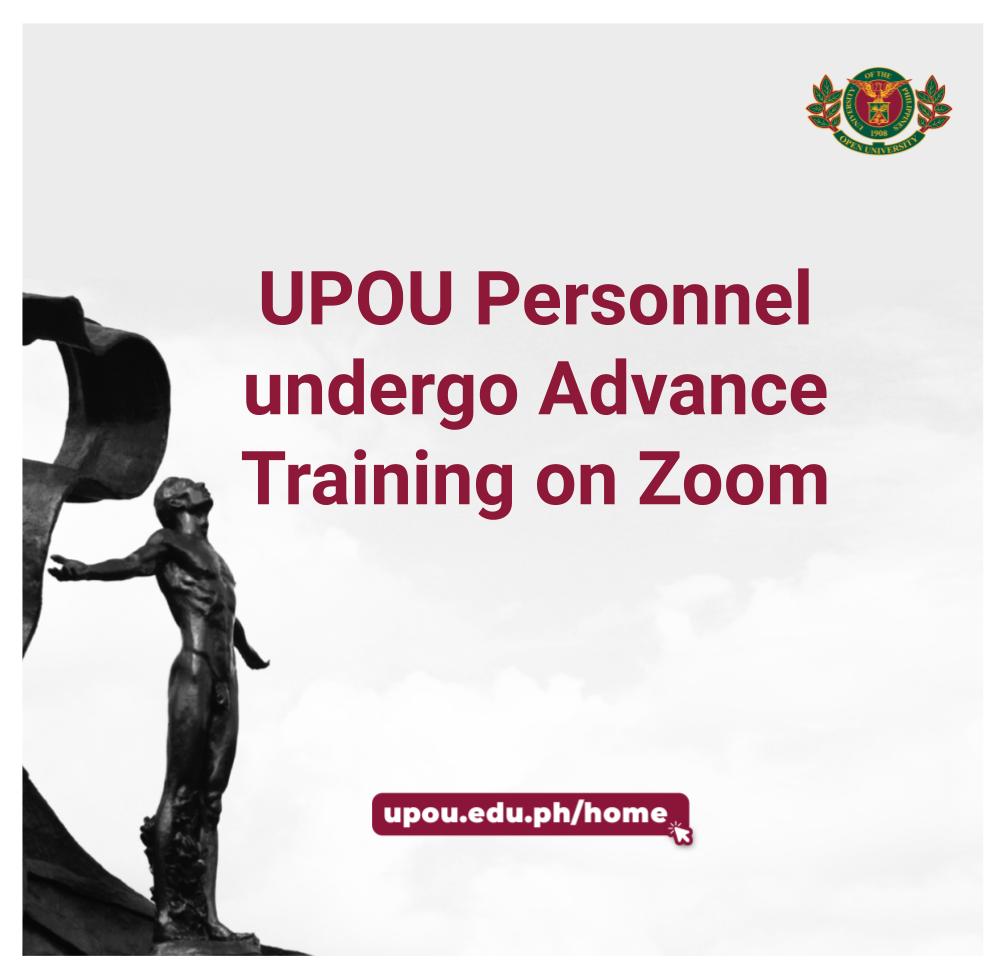
The Multimedia Center (MC) of the University of the Philippines Open University (UPOU) conducted an Advance Training on Zoom on 29 March 2021 for UPOU employees and contract of service staff.
The MC Director, Ms. Luisa A. Gelisan, said that UPOU has licensed Zoom accounts — three Zoom meeting accounts and one webinar account that the different UPOU units can use. But, due to the increasing number and simultaneous Zoom meetings, webinars, and public events held by UPOU offices and programs, it was deemed necessary that more UPOU staff members be trained to use zoom and its different functionalities.
Director Gelisan said that the training aims to teach UPOU employees how to create their own UP Zoom accounts; operate the advanced features of Zoom; and to develop a pool of people who shall be able to assist in UPOU events conducted via Zoom. She also reiterated that all requests for use of UPOU Zoom accounts should be coursed through the UPOU Networks online reservation page (https://networks.upou.edu.ph/mcforms/) and reservations should be made in advance.
For the training proper, Mr. Joseph Platon, Administrative Assistant III of the UPOU Information and Communication Technology Development Office (ICTDO), presented how UPOU employees can create their own zoom account by using their UP email accounts. According to Mr. Platon, UP Zoom accounts can be used for meetings of up to 100 persons and with no time limit. He demonstrated how to sign in to Zoom using UP Mail accounts, and advised employees without UP Mail accounts to email [email protected] for their UP accounts. This resource was also shared as a guide to using Zoom with their UP email accounts.
Mr. Lexter Mangubat, Information Systems Researcher II of MC, then discussed the advanced features of Zoom. More specifically, he demonstrated how break out rooms can be created, how zoom meetings can be streamed live to other media platforms, how to create polls, and as well as troubleshooting in Zoom. Mr. Mangubat gave ample opportunity for the participants to ask and clarify Zoom features that need more explanation. These include options about audio output, muting participants, screen sharing, and others.
Mr. Mangubat also gave tips on handling events via Zoom. He said that a technical rehearsal should be done before the event, and that it is important that during big Zoom events, there should be more than one person assigned for muting/unmuting participants, spotlighting speakers and responding to technical issues that may arise. In addition, he advised to use supplement applications such as OBS to manage multiple presentations. He also advised to test all presentation materials, and using the “Security” button to control the access of participants to the Zoom features.
A short assessment activity was conducted among the 49 participants who were divided into three groups. Each group was given an assigned topic to discuss and present what has been learned through the training program.
Written by Anna Canas-Llamas
Edited by Luisa A. Gelisan