In compliance with Memorandum No. TJH 2019-07A from the Office of the President of the University of the Philippines, the Two-Factor Authentication method must be enforced for the @up.edu.ph and @upou.edu.ph domains.
The @up.edu.ph domain has begun enforcing this from the last week of March. Those who did not enable the 2-Step Verification for their @up.edu.ph accounts during the allotted time will encounter an error once they log in. To regain access to your @up.edu.ph account, please follow the instructions posted here.
Note that the @upou.edu.ph domain will also enforce this authentication method starting 01 May 2019 so please take time to set it up. Click here to setup 2-Step Verification for your @upou.edu.ph account. Please make sure you are logged in to your UPOU account. If you are experiencing problems with 2-step verification and are currently locked out of your UPOU Mail account, click here.

Get Social