Successful UPCAT Applicants to UPOU
Successful applicants should wait for an email from the Office of the University Registrar for further instructions regarding confirmation of admission to UPOU. Meanwhile, successful applicants are advised to prepare the following requirements to be submitted on or before July 2019.
- Original Form 137
- Original Form 138
- Photocopy of NSO/PSA birth certificate
- Two pieces identical 2″x2″ and 1″x1″ pictures
Successful UPCAT applicants are also required to complete the Distance Education Readiness Module (DERM). Instructions to complete the DERM are found here.
Appeals to UPOU
UPOU is accepting appeals of applicants whose UPG is 2.800 or higher. To make an appeal to UPOU, please do the following.
- complete the UPCAT 2019 Appeal Form and upload a copy of the Letter of Regret received from the Office of Admission; and
- complete the Distance Education Readiness Module (DERM).
The deadline for submission of appeals and completion of the DERM is 10 May 2019. Results of appeals will be sent by email on 15 May 2019.
For more information, visit the UPOU Office of the University Registrar website. For inquiries, you may contact the admissions section at telephone trunk line number (049) 536 6001 local 199.

Get Social