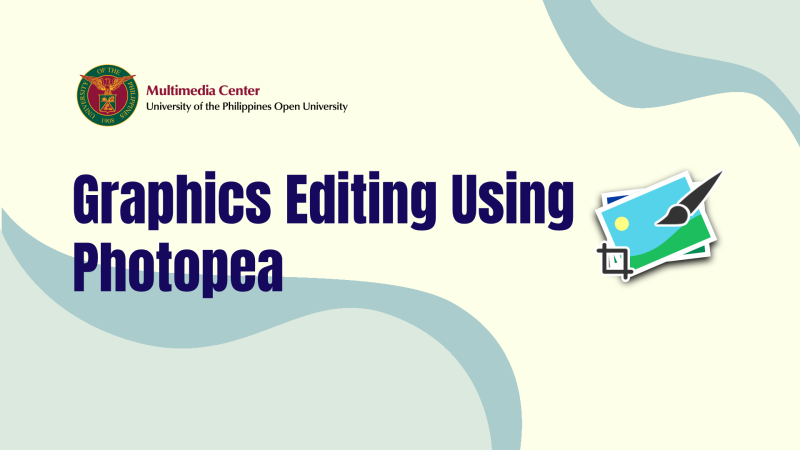
The UP Open University Multimedia Center (UPOU MC) conducted a 2-day training-workshop titled “Graphics Editing Using Photopea”. The workshop, a hybrid event, was held on 18 and 25 October 2022 at the Audio-visual Room, UPOU in Los Baños, Laguna, and broadcasted simultaneously via Zoom.
Ms. Ann Kristine Medina, a UPOU MC administrative staff member and multimedia developer/producer, served as trainer/resource person. Forty-eight individuals, consisting of UPOU faculty, REPS, research assistants, administrative staff members, and students/student assistants participated in the training.

The training aimed to capacitate participants on how to use Photopea (https://www.photopea.com/), a free graphic editing software that encompasses interface and tools similar to Adobe Photoshop and can create an editable PSD file. The software used for the training is web-based, or accessible through a website. The training also covered basic design principles: composition, layout, typography, and color theory. This is to give the participants foundational knowledge of what makes graphic design attractive and engaging.
Asst. Prof. Luisa A. Gelisan, the UPOU MC Director, said that the workshop is the last training program initiative from MC for the year. She also emphasized the importance of using Photopea in creating information materials since outputs from the tool are better aligned with UPOU’s current multimedia tools, and are therefore more convenient to update and merge with other publicity materials, if needed.
The training also had a session where the outputs of the participants were evaluated by Ms. Medina together with Mr. Lexter Mangubat, UPOUMC’s Information System Reseacher and multimedia developer/producer. Errors and suggested improvements for each output were also given.
Written by Shedorlaomar Corales, Cathleen Kayley Basaca, and Jaime Guimbao
Edited by Luisa Gelisan, Ann Kristine Medina and Anna Cañas-Llamas







![[JOB OPPORTUNITY]
UPOU is looking for one (1) Project Staff (SG 6) under the Office of the Chancellor with the following qualifications:
- At least two years of undergraduate education
- Good communication skills
- Administrative skills
- Has knowledge of Office and Google applications
- Willing to work at the UPOU headquarters in Los Baños, Laguna
Email your CV and application letter addressed to Dr. Joane V. Serrano, Chancellor, at oc@upou.edu.ph on or before 12 February 2026.
Take this chance and be part of UPOU.
#UPOpenUniversity
#JobOpportunity
#Career](https://www.upou.edu.ph/wp-content/plugins/instagram-feed/img/placeholder.png)