The Student Learning Assistance System (SLAS) Online will be open for the First Trimester of AY 2024-2025 to accommodate UP students seeking additional financial aid (UP Grants-In-Aid Program) and other support programs (TES, donor-funded scholarships, and SAGA). The Office of Student Development Services will open the SLAS Online portal during the following dates:
| Activity | Dates |
| Application Period | 21 – 27 August 2024 |
| Release of Results | 28 August 2024 |
| Appeals Period | 28 August 2024 – 4 September 2024 |
Further details of SLAS applications can be accessed through this link: https://osa.upou.edu.ph/scholarships/
If you have further inquiries, please email [email protected]